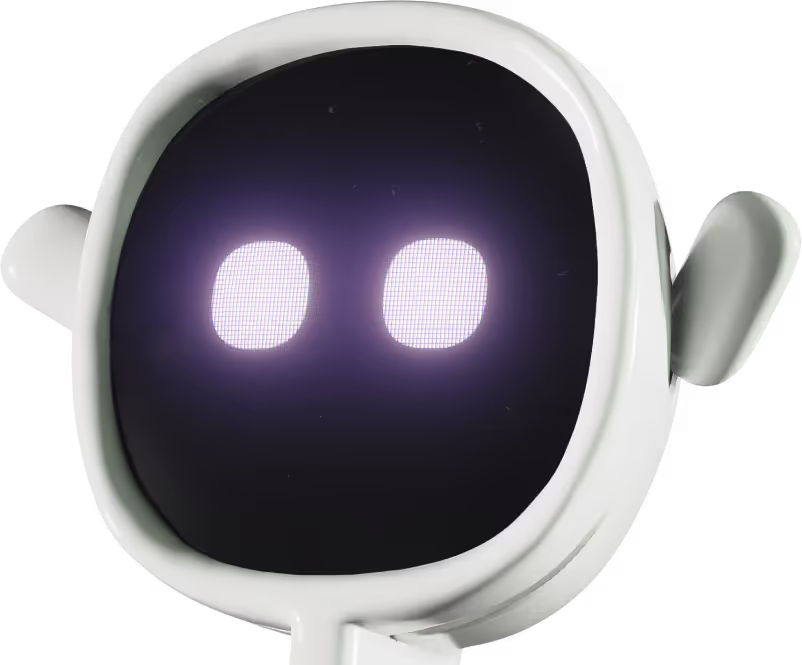Features
Qubit by Devpandas is a smart chatbot that converts website visitors into qualified leads and provides real-time support through tailored conversation flows.

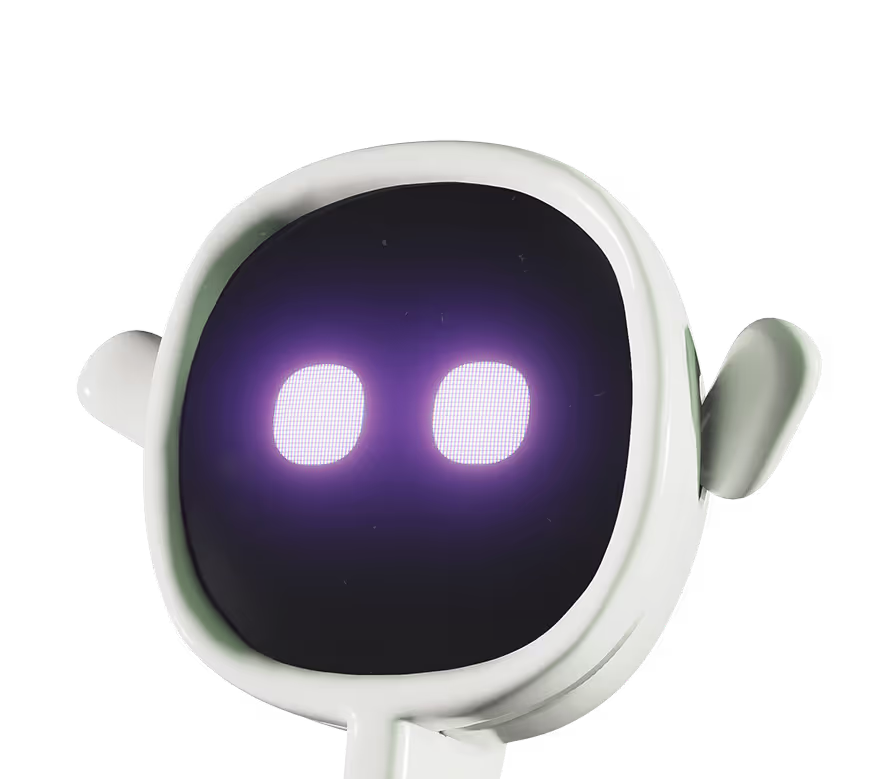
Admin Dashboard Features
Start a conversation with Qubit AI1 and see real-time solutions in action
Complete history of user conversations including timestamp, user name, and responses. Admins can search logs by keyword and access chat transcripts for follow-ups or quality review.
Displays quick stats like:
-
Total chats
-
Unique users
-
Peak times (e.g., 10 AM to 6 PM)
-
Monthly chat graph
View chat sessions based on bot type (e.g., Lead Gen Bot) and timestamp. Includes IP address logging for each session.










Lead & Appointment
Management
Start a conversation with Qubit AI1 and see real-time solutions in action
Embedded scheduling capability allows Qubit to offer demo bookings or support appointments directly through chat.
Admin view of scheduled appointments with fields:
-
Name
-
Date & Time
-
Email
-
Necessity (e.g., Support, Training)
-
Status (Waiting, Success, Pending, Cancel)
Auto-schedules demos based on user responses with time and date.










Chat Analytics &
Reporting
Start a conversation with Qubit AI1 and see real-time solutions in action
Visual graphs of monthly chats to help track engagement growth.
Identifies chat activity hours to assist in workforce allocation.
Generate CSV reports with filters for:
-
Data source (e.g., Chats)
-
Date range (e.g., Yesterday)
-
Export format (CSV)
-
Email delivery





Settings &
Customization
Start a conversation with Qubit AI1 and see real-time solutions in action
Define bot name (e.g., "Qubit Devpandas") and company details (used for emails and user communication).
Set bot response delay for natural pacing (default: 0 seconds).
-
Disable bot on frontend
-
Enable/disable auto-open chat window
-
Enable floating icon
-
Show start menu after greetings
-
Toggle persistent chat history
-
Disable animations







Configure outgoing email settings including sender email, display name, and SMTP password for secure communication.
Admins can add users with fields like:
-
Full Name
-
Email
-
Phone
-
Password setup
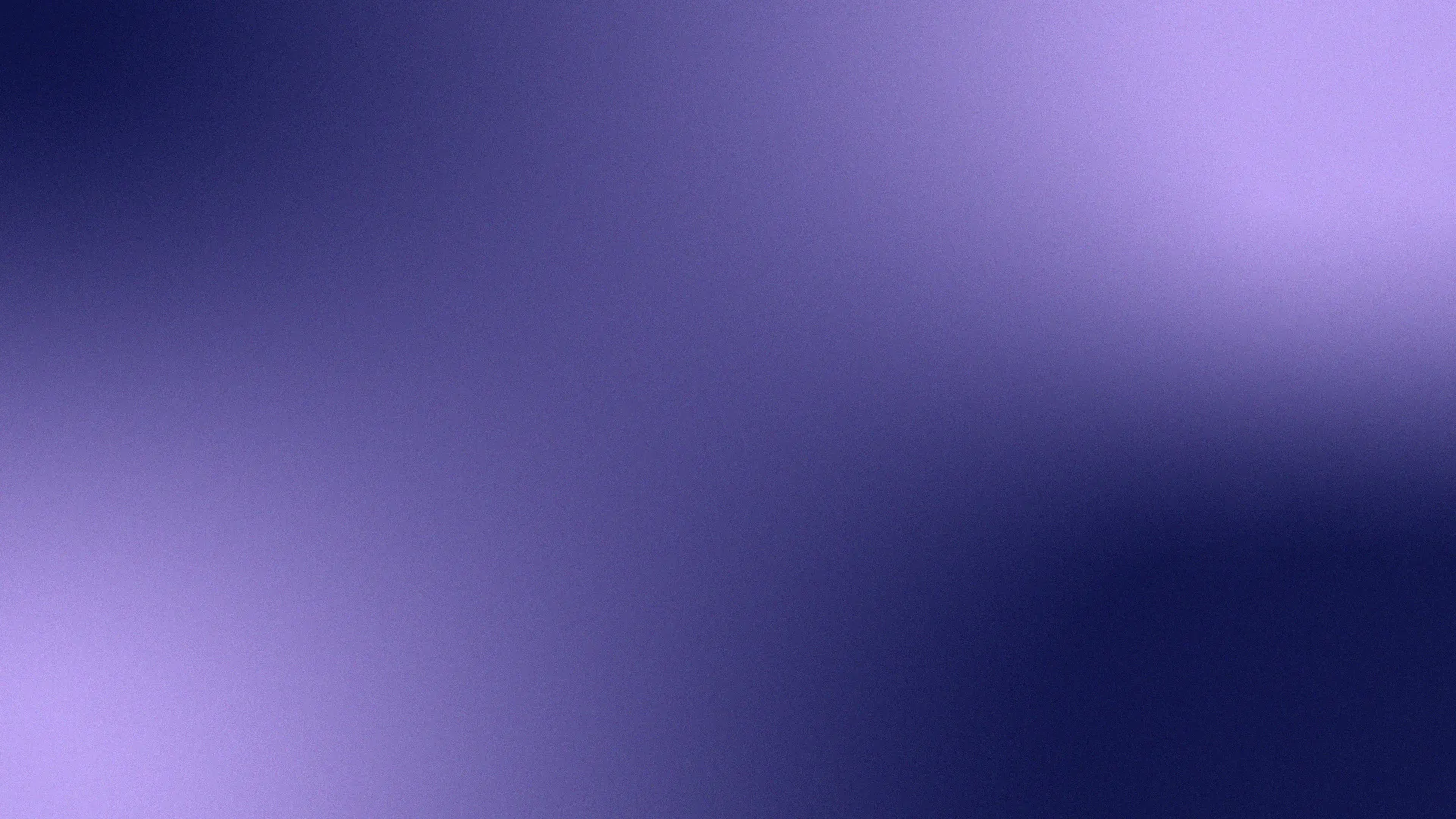
Ready to talk?
So are we
Drop us a line and let's get the conversation started.